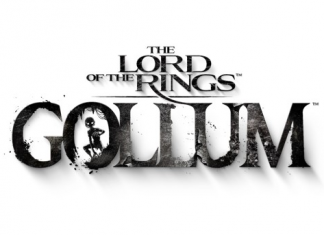Asus is dusting off its Flip S for the end of 2020 by lending it the latest 11th generation Intel platform (Tiger Lake) and an impressive 4K OLED touch screen. Mobility is its primary vocation with its small weight of 1.2 kg, its sturdy case, its discreet fans and its screen that swivels 360 degrees. In fact, Intel has given the Zenbook Flip S (UX371) its new Intel Evo name, which requires a whole list of criteria to ensure a fast, slim and well-connected system or a correct battery life and good performance. However, the ultrabook seems to have privileged certain points to the detriment of others. The most concrete example, the ultrabook makes almost no noise but strongly restricts its processor. The OLED screen is bright and gives an impression of sharpness very appreciable but nibbles the battery at a glance.
Is it necessary to ignore these few weaknesses to appreciate the beauty and quality of this Asus Zenbook Flip S (UX371)? This is what we will discover through this review.
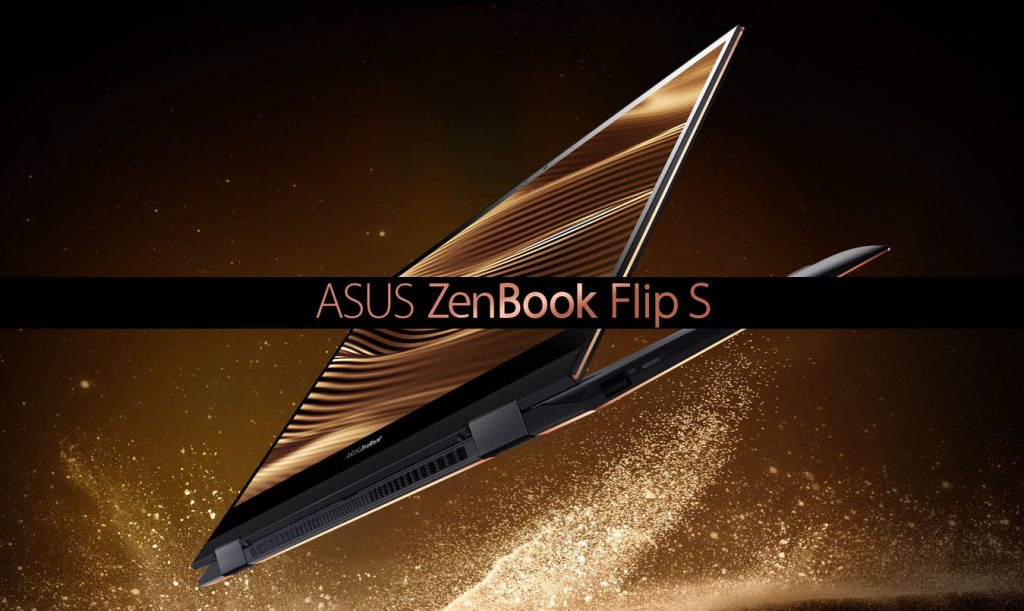
Technical characteristics of the Asus Zenbook Flip S (UX371)
| Screen | 13.3″ Ultra HD 4K OLED 100% DCI-P3 NanoEdge Touchscreen that opens 360° (1920×1080, glossy) |
| Processor | Intel Core i5-1135G7 Tiger Lake (2.4 GHz, 4 cores), Intel Core i7-1165G7 Tiger Lake (2.8 GHz, 4 cores) |
| RAM memory | 8 GB or 16 GB LPPDR4X 3200 MHz |
| Storage space | SSD M.2 NVMe PCIe 512GB, SSD M.2 NVMe PCIe 1TB |
| Graphics card | Intel Iris Xe Graphics |
| Network | Wi-Fi ax (2×2), Bluetooth 5.0 |
| Connectors | 1 USB 3.2 + 2 USB 4 Type-C Thunderbolt 4, HDMI 1.4 |
| Weight / Dimensions | 1,2 kg / 305 x 211 x 13,9 mm |
Design of the Asus Zenbook Flip S (UX371) EA: the premium as imagined
The Zenbook series brings together high-end laptops from Asus, which has accustomed us to neat designs topped with a concentric swirl-like design that surrounds the logo on the back of the cover. The Asus Zenbook Flip S (UX371)EA is no exception and reveals a pink gold logo that contrasts with a “Jade Black” chassis, a dark blue-grey, surrounded by a copper edging. It’s a nice laptop, which insists on the balance of its shapes and its look, while regretting the imposing thickness of the border under the screen that hinders the overall rendering. The Flip S is sophisticated and rigid on all surfaces, a strength to withstand frequent travel. However, the side of smooth surfaces (outside the back of the cover) quickly mark fingerprints.

Asus uses a hinge design called ErgoLift, which means that the back of the base is lifted slightly when you open the lid. This results in a slightly more comfortable striking position and also improves the airflow under the device at the same time. The Flip S is a convertible, so you can flip the screen over and use it as a tablet, for example.

Thus, the Zenbook could have offered one of the most compact cases in the industry. Nevertheless, it remains definitely mobile with its 1.2 kg on the scale and its thickness of barely 14 mm. It is the ideal size to be slipped into a bag without being noticed.
State-of-the-art and rather respectable connectivity
With the switch to the Gen11 Tiger Lake, the connectivity benefits from the Thunderbolt 4 via USB 4 Type-C. And the Zenbook Flip S offers two such ports in addition to a USB 3.2 Type-A port (standard format) and an HDMI 1.4 port (standard format). All in all, it’s quite a welcome variety of ports for such a thin and compact laptop.

Unfortunately, there is no SD or microSD card reader, which is a small disappointment, and Asus made the strange choice to omit the 3.5mm audio jack and rely on an included 3.5mm USB-C to 3.5mm dongle instead. It’s a pretty unfortunate choice, because now you have to sacrifice a USB-C port just to plug in headphones. Unsurprisingly, the HD webcam lacks detail but is enough for a few video calls or video conferences. It does, however, allow you to connect to Windows Hello (facial recognition) via infrared technology.

Wireless connectivity is provided through the latest available modules, Wi-Fi 6 and Bluetooth 5.0, ensuring excellent speeds.

An almost flawless keyboard and touchpad on board the Zenbook Flip S (UX371)
The ZenBook Flip S inherits the same keyboard as in the ZenBook 14 UX425, and that’s a great thing. Asus uses the full width of the base for the keyboard, which implies a small adjustment by the user, but it is easy to adapt to it. The height of the keys is reduced, there is an extra column of keys on the right side and the arrow keys are very small. The keys are very well integrated and have a keystroke travel of 1.4 mm, which translates into a very pleasant typing experience. With a very precise and quiet touch. It is very comfortable to write long texts. The keyboard is backlit with a white glow in three levels of intensity. The lighting is quite bright and uniform, but a lot of light escapes under the keys. In addition, a capitalization lock indicator is present.
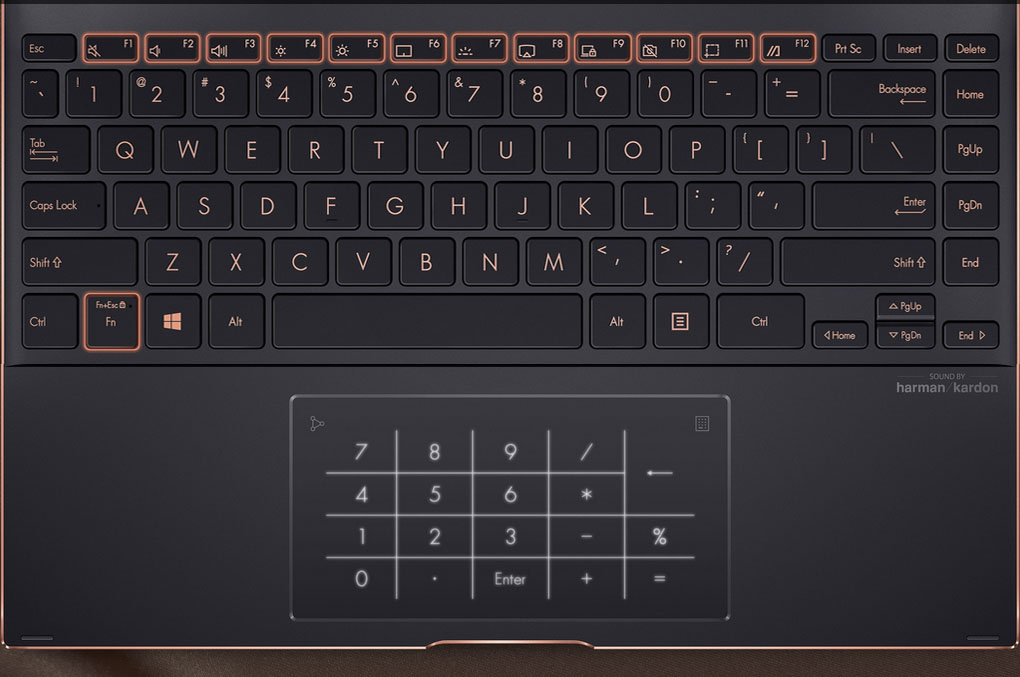
The glass touchpad is large and wide, and incorporates the Asus NumberPad 2.0, which turns the touchpad into an LED-lit numeric keypad. You activate it with a long press on a button in the right corner and change the brightness with a button in the left corner. It works well and activating the number pad does not interfere with using the touchpad as a touchpad. If you enter a lot of numbers, you’ll enjoy the functionality. In terms of navigation, the smooth surface offers very good gliding capabilities and can be clicked on, but the result is a fairly loud click noise.
Screen of the Asus Zenbook Flip S (UX371)
As a convertible, this ZenBook Flip S (UX371) receives a 13.3-inch touch screen, available either in Full HD (1920×1080 px) IPS with 100% sRGB coverage and 450 nits of brightness, or in 4K (3840×2160 px) OLED with 100% DCI-P3 and 500 nits of brightness. A stylus is also included in the package with both options. It is an expensive option that takes this ZenBook into a higher price category. At first glance, however, this OLED panel is breathtaking, with excellent brightness, contrast, viewing angles and colors. The 4K videos look great, especially the HDR content.

Colorimetry is very largely covered elsewhere with 100% of the spectrum DCI-P3, but an inequality of Delta E (color accuracy) following the quadrant of the screen, causing color deviations. This is not really visible to the naked eye but can become prejudicial for advanced photo or video editing.
The ZenBook’s touch screen is quite bright, but the brightness is usually sufficient to compensate for reflections if you are working indoors. Outdoors, however, direct light sources should be avoided.
Performance at its best as soon as you get out of everyday use
Offered with low-power Intel Core i5 or Intel Core i7 11th generation (Tiger Lake) processors, the Zenbook Flip S is by definition not a complex computing machine or an adventurous game. We were able to test the Core i7-1165G7, the most powerful option available. And the tests shows that it is doing well as long as you limit yourself to everyday use (Web browsing, office work, video playback), in other words, as long as you only use the processor’s capabilities to a very limited extent.
The Flip S therefore works very well in single-core testing, as the reduced TDP values are not important in this case and the processor can benefit from the high Turbo Boost frequency. However, the processor lags in multi-core tests and is often beaten by previous generation processors. Processor performance is also about 20% lower when the PC is running on battery power. In this case, it is still more than enough to perform daily tasks, but we would have liked to see a better use of the Tiger Lake processor, at least in the so-called Performance fan mode, even if this would have resulted in a louder fan noise, inevitably.

The limited performance by Asus is deliberate. The power supply modes significantly reduce the thermal design power (TDP) of the processor well below the chip’s capabilities. Mute mode defines a TDP of 8 W, Standard mode defines a TDP of 12 W and Performance mode defines a TDP of 13 W+. The reason is that the thin chassis would otherwise become too hot and the overall performance would be thermally muffled anyway.
On the other hand, the strong point of the new Tiger Lake processor is undoubtedly the integrated graphics chip, an Iris Xe, which is much more powerful than before. It is generally powerful enough for games, although this is still far from its maximum capacity. For example, Assassin’s Creed Odyssey is barely playable in Medium with 30 to 20 fps (Medium preset). Gaming performance is also worse compared to previous chipsets. Asus should definitely take another look at performance management.
Quiet but warm to the touch
As you will have understood, Asus has made it a point of honor to take care of the sound level of its Zenbook Flip S (UX371). In fact, the fan remains very quiet as long as you use the default Windows power mode recommended by Asus. If you switch to the Balanced profile, the fan will increase around 40 dB, but the TDP limits are actually lower, so performance is not improved (only lower temperatures). If you want the fan to be even quieter, you must select the Quiet mode, which makes the fan almost inaudible.

Don’t worry about the internal temperatures, which never rise very high. On the other hand, they have a long-lasting effect on the metal case, especially under the base and at the base of the screen (air outlet). This can therefore quickly become annoying if you hold the computer on your knees for prolonged work.
Autonomy of the Asus Zenbook Flip S (UX371)
Asus announces a battery life of up to 15 hours for the ZenBook Flip S, equipped with a large battery for such a small profile (67 Wh). But that’s probably the value of models with the 1080p FHD display. The model available to us was equipped with the 4K OLED display, which requires much more power, which obviously affects the battery life. We managed to exceed 9 hours of autonomy in video playback but falls below 7 hours in Web browsing (mixed) via Wifi, which is well below the average for this category. Of course, the model with a Full HD display should give better results.
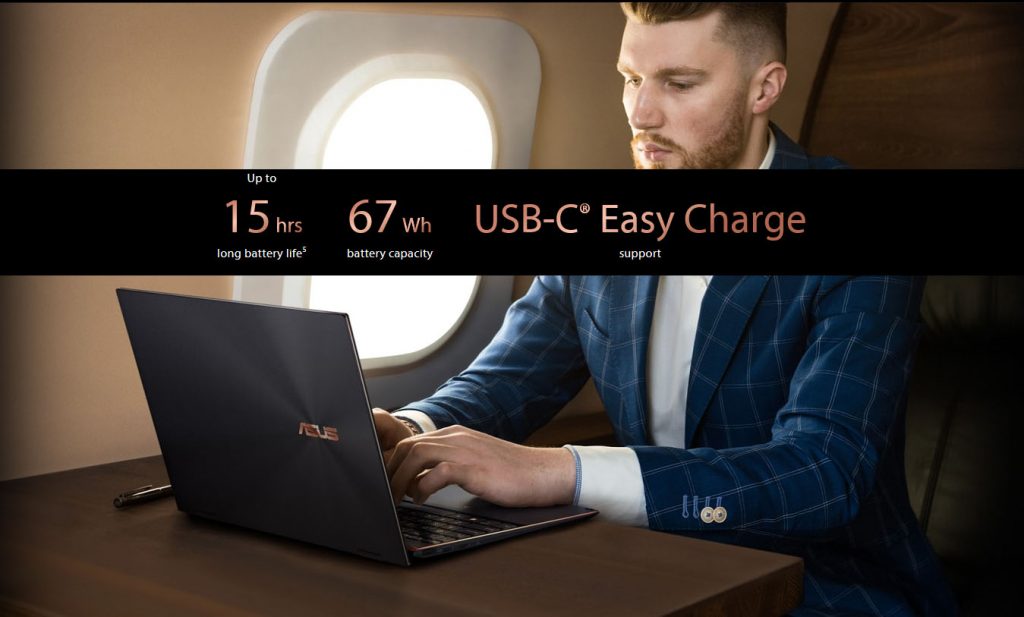
Strong points
- Bright, perfectly sharp and colorful 4K screen
- Quality frame, lightweight and elegant
- Good performance on everyday use
- Honest Connectivity with TB4
To be improved
- Limited turbo/game performance
- Autonomy in the low average (OLED)
- Expensive