Best TVs for Gaming in 2025: TVs for PS5, Xbox Series...
Whether you're playing fast-paced FPS titles, exploring massive open worlds, or enjoying split-screen co-op with friends, having one of the best gaming TVs can...
In 2015, Apple launched its ECG application for Apple Watch Series 4 via a software update, which allows you to monitor your heart rate electrical patterns and analyze them to prevent potential heart problems. Don’t know how to use it? Take a look at our guide!
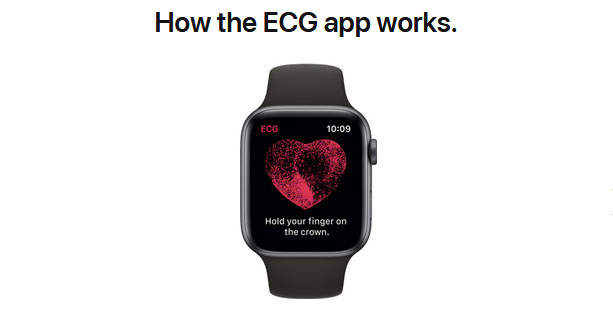
You only need two things to use the Apple Watch ECG application:
1-An iPhone updated with the latest version of iOS.
2-An Apple Watch Series 4 and above updated with the latest version of WatchOS.
It may be true that the Apple Watch ECG has already saved lives, but keep in mind that this test is not a substitute for a doctor’s diagnosis of a heart attack, stroke, or other health problem. In other words, don’t rely on the ECG feature of your Apple Watch as it will never replace a medical specialist.

First of all, for the measurement to be as reliable as possible, the watch strap must be tight enough around the wrist, not too tight but not too loose either. There must be good contact between the watch base and the (dry) skin.
On the iPhone, go to the “Health” app and follow the instructions. If the welcome message does not appear automatically, go to the “Heart” category of the “Health data” tab.
As for permanent monitoring and receiving notifications (in case of beats that are too slow, too fast or irregular), this is an option to be activated on the phone, in the “Watch” app, “My watch” tab and in the “Heart” line.

Before you can make your first reading, open the Health application on your iPhone. The first time you launch the application, you will be asked if you want to set up the ECG function, where you will be asked to specify your age, if you are not yet 22 years old, the function cannot be activated (it is based on your date of birth registered in the Health app profile).h and read a guide on what the function can and cannot do.
On the Apple Watch, open the “ECG” app with its curve icon. Those who need it the most will be able to register it as a complication in a dial.
For more accurate results, we advise you to keep your arm resting on a desk, place the index finger of your other hand on the crown and stay as still as possible, as any movement could affect the test.
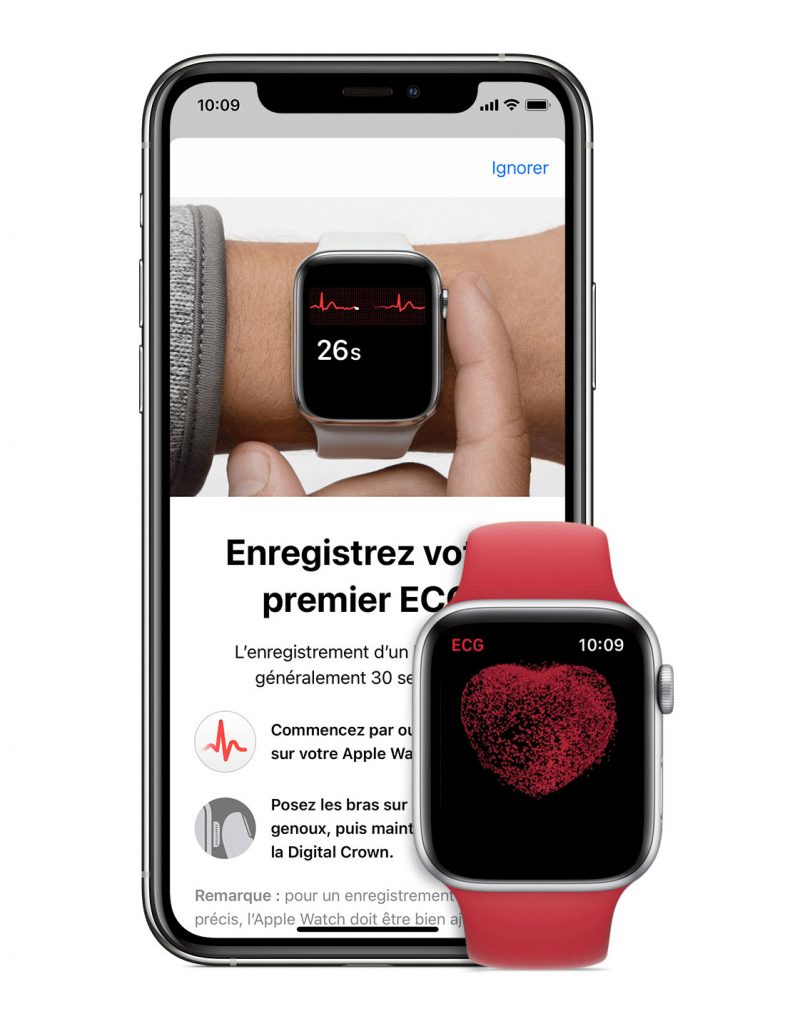
After each ECG test, the Health application informs you of the results on your iPhone and allows you to view a summary graph of your heart rate and get some relevant advice.
On the iPhone, in the “Health” app, the “Today” tab holds the history of the collected data. You can also go to “Health data” and the “Heart” category.
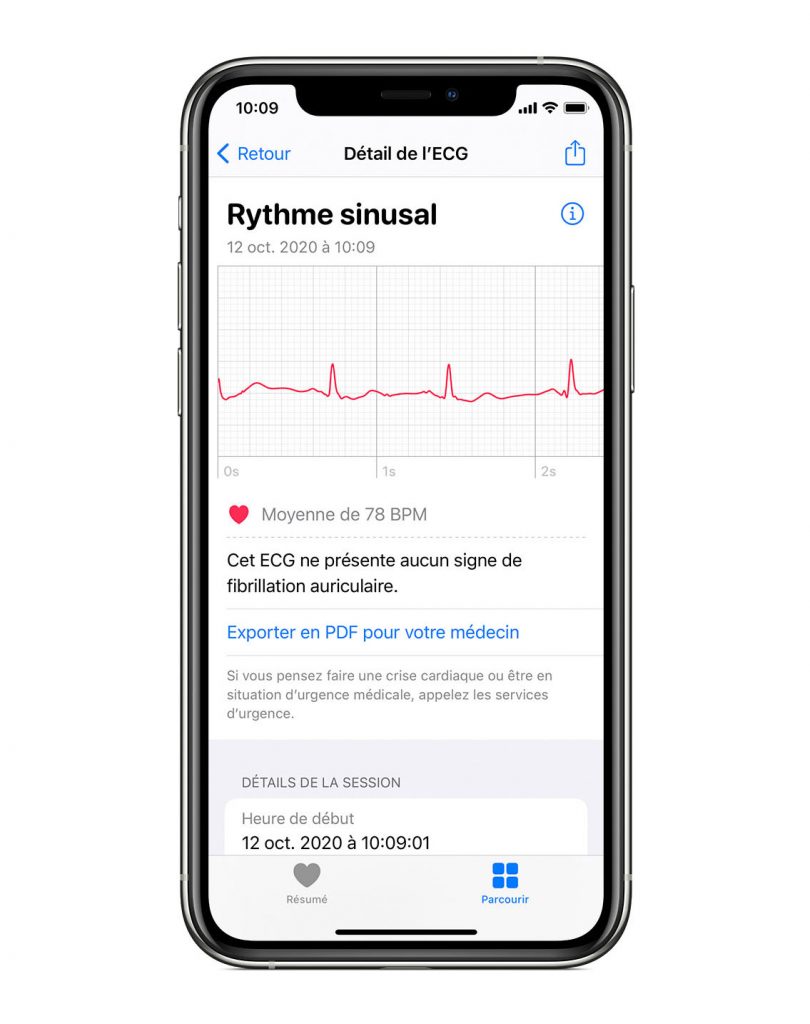
Once the test is complete, you will get one of three results: sinus rhythm, Atrial Fibrillation (AFib) or Inconclusive.

. It’s also easy to show your doctor, since you can also export it as a PDF file.
Have you ever used the ECG application on the Apple Watch?


