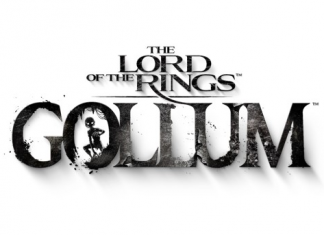Microsoft returns with its Surface Pro 7, with the aim of conquering the hybrid PC market. Powerful yet slim in design, this all-in-one tablet is likely to arrive in your home soon. Featuring a tilting stand at the back and delivered with a pen, it becomes easy to write, draw and surf the web from a single device. Presenting itself as being very versatile, we decided to find out more about this hybrid tablet.
Microsoft Surface Pro 7: our complete test

This tablet PC is available in several versions. In our test, we will talk about the i5 version. Please note, however, that we will have a few points to discuss the other versions during this test and we will mention them when the time comes.
The Surface Pro is attractive because of its small size, practicality, and ergonomics. But is it really worth its price? What is its hardware performance worth? Is it a good machine for everyday use? We strive to answer these questions in our test as clearly and transparently as possible.
Quick overview of the device
Microsoft self-proclaims the Surface Pro as a next-generation computer. Indeed, the all-in-one side of the Surface Pro is a real plus compared to traditional laptops. The device’s tablet mode combined with the power of a computer makes it a very versatile and complete machine. However, it is not designed for gamers, as gamers require different hardware performance, especially when it comes to the graphics card. On the other hand, this “tablet pc” will probably be a very good place for a consumer who wants a compact hybrid computer but above all one that doesn’t row!

Light weight and solidity
One of the great assets of the pro 7 surface is its weight, which is below 800 grams. In order to produce a featherweight tablet PC, Microsoft has redesigned its machine by streamlining its lines. The product is very thin, compact, and fits into a small pocket without the slightest hassle. We like the design aspect of the chassis as well as its sturdy side.
A beautiful image and high resolution
Microsoft is hitting the Surface Pro hard with a beautiful 12.3-inch slab in 2K (2736 x 1824) resolution. The display is magnified and the details are sharp. Note that in order to obtain a 2K touchscreen, the display technology is proprietary to Microsoft and is based on PixelSense.

The customizable keyboard
As far as the input mode (keyboard and mouse pad) is concerned, Microsoft is innovating on both the good and the bad sides. Indeed, the Surface Pro is delivered without keyboard since it can be used entirely by touch. It is therefore possible to purchase the keyboard and its integrated touchpad separately, as well as the Surface Pen for drawing addicts. In addition, this keyboard also serves as a “cover”: it folds down and protects the screen from the Surface Pro. The good thing about this innovation is that you can choose the color of your keyboard/cover and change it easily in case of a glitch (the classic glass of water spilled on the keyboard will no longer be a problem). What we find a little less pleasant is that this keyboard is not included as standard with the Surface Pro. So you’ll have to hand it over to your wallet to get one and enjoy the computer.

Connecting side
In order to lighten the device but above all to gain in finesse, the choice was made to integrate mainly USB-C ports. Let’s note nevertheless the presence of a USB-A port (USB of “normal” size), in order to be able to connect any USB device on the Surface. This is a bet towards the future that Microsoft is taking since more and more peripherals work on the USB-C standard. We also see more and more external screens offering this transmission protocol.
Here we can see the slot for a micro-sd card.

Here we can see the USB-C and USB-A port as well as the quick charge port.
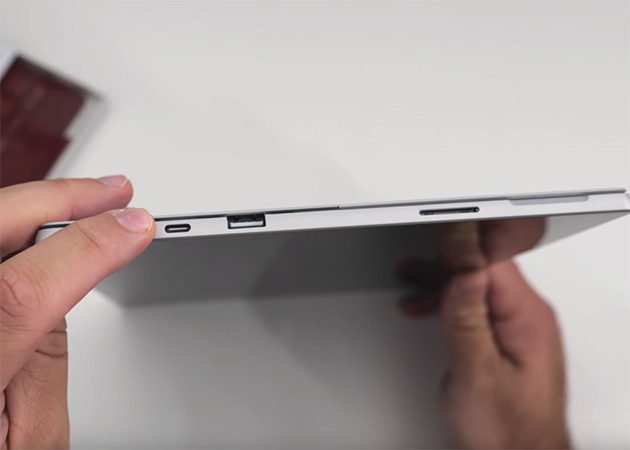
Internal components
As mentioned at the beginning of this article, Microsoft Surface Pro is available in several versions. These last ones differ by their internal components. While the slab will always be the same, the performances will not be similar. It is important to know that one of the versions is proposed with an Intel Core i3 processor and 4Gb of RAM. We deliberately chose not to address it in our test, because of the configuration which is weak: this makes it a limited and not very powerful machine that we do not recommend.
Here are the respective components of the two models we selected for this test.
Add Your Heading Text Here:
- Intel Core i5-3470 processor
- 8 GB RAM (DDR3)
- SSD 128 GB
- Windows 10 Family
- 12.3 inch screen
- Weight 776 grams
This configuration is well-balanced and will be suitable for office use, web surfing, watching movies, taking notes at the university, etc. We regret that the internal SSD disk is not a little larger in terms of storage space.
Surface Pro 7 Intel Core i7 B07X8NKP3H:
- Intel Core i7-8650U processor
- 16 GB RAM (DDR3)
- SSD 256 GB
- Windows 10 Family
- 12.3 inch screen
- Weight 789 grams
In this configuration, the hybrid PC is powerful and ready to tackle resource-intensive tasks such as photo editing for example (Adobe Photoshop, Adobe Lightroom…). The i7 processor and the 16 GB of RAM support the power given to these tasks while the SSD disk improves the speed of writing and reading information to obtain a stable and performing system overall.
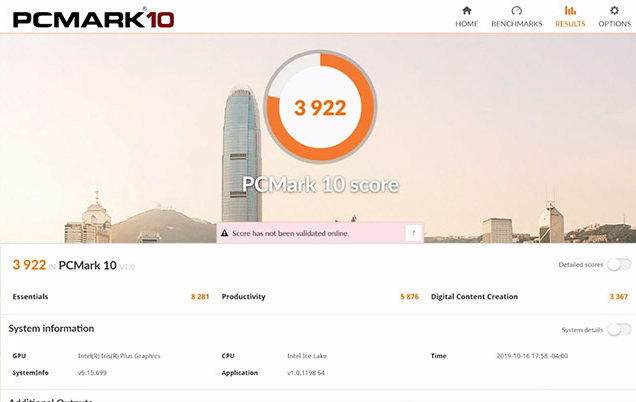
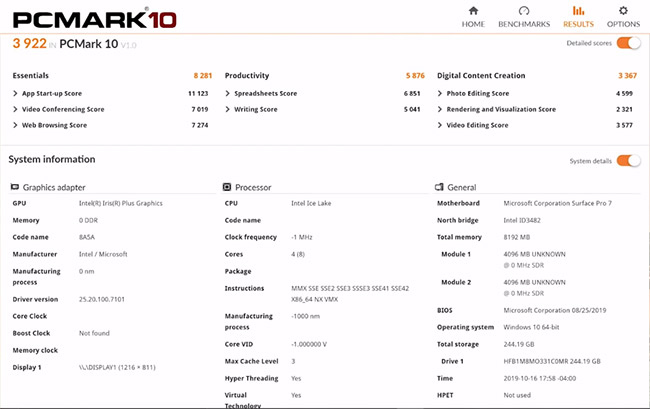
A little light autonomy
For any purchase of a tablet computer, one generally expects a lot from the autonomy of the latter. As these computers are dedicated to mobile use, by the fact that they are easily transportable, Microsoft is expected at the turning point concerning the autonomy of its machines. The promise is not fully kept since the Surface will have to be recharged every 10 hours 30 of use in “normal” mode. In fact, in-office automation and web searches, the autonomy turns out to be slightly lower than the theoretical values indicated by the manufacturer. That said, the Surface Pro manages the fast recharge mode, allowing you to gain 80% of charge in just 1 hour!
Excellent heating management system
With good hardware performance, what about this computer’s cooling system? It turns out that the machine makes no noise when in use. We tried to push the i5 version to its limits by performing video editing tasks. The temperature didn’t seem to go up and the chassis wasn’t warm compared to other products of different brands.

Audio system quality
We didn’t expect the Surface Pro’s audio system to work miracles. Remember, we’re on a compact, hybrid computer. This means that there is less room for the speakers and therefore less resonance for the bass acoustics, resulting in a loss of depth when listening to music. Nevertheless, Microsoft reports that the built-in speakers deliver 1.6W stereo sound. For our part, we note neither exceptional quality nor poor quality. It’s in the average for this kind of hybrid system.
Strengths and Weaknesses
Advantages
- 2K screen
- Fast charging (80% in 1 hour)
- Does not heat up
- Good hardware performance
Disadvantages
- Keyboard not included in the package (also serves as protection)
- Slightly low autonomy
Our final opinion on Microsoft Surface Pro 7
With Surface Pro 7, Microsoft has targeted a wide audience. To do so, the firm has declined its product on different hardware configurations. One is suitable for office automation and normal computer use, while the other is intended for somewhat more advanced use. Equipped with a balanced hardware configuration (processor, RAM, and SSD disk) but also with a good general finish, we definitely recommend Microsoft Surface Pro 7 in both i5 and i7 versions. On the other hand, we always have a reservation about the i3 version, which we do not recommend, always for the same reason (lack of power).