The best cheap pc gamer: our Top 5
Given a large number of computers on the market and the high prices of PCs, it is best to go for a cheap fixed PC gamer. Even if the price is lower, such equipment has the latest generation components. When buying, take into account various criteria such as performance, screen, design, and connectivity. In order to help you with your choice, here are the TOP 5 of the best cheap gamer desktop PCs.
1. Megaport Super Mega Pack Nightstorm

Characteristics and opinions
The Megaport Super Mega Pack Nightstorm is a cheap PC gamer, not offering the best features on the market, but which can boast of being sold in an attractive package. If you’re on a tight budget for a fixed PC gamer and you’re responsible for the screen and peripherals, then you’ll be happy to know that you’ll get value for your money here. In addition to the PC equipped with a Ryzen 3 3200GE processor with an integrated AMD Vega 8 graphics chip, 16GB RAM, a 120GB SSD (coupled with a classic 1TB hard drive), the package includes a keyboard, a mouse and … an Asus LED 24″ display!
To better understand what this pack offers, please note that there is no graphics card inside. It is the Ryzen 3200GE processor which has a part managing this aspect. This does not prevent it from giving surprising results. You can see through youtube videos that with certain settings it is even possible to run Red Dead Redemption 2.
The tower itself is rather nice, with a glass face to see the contents of the PC as well as colored fans, which light up (blue only). The whole thing will fit into a complete setup without any problem. A cheap fixed PC gamer that will suit people who want a PC to play games from time to time or for a young child who wants a first PC to play Fortnite for example.
Advantages
- Complete package with an integrated screen and a keyboard/mouse duo
- The affordable price for such a package
- A 120GB SSD coupled with a 1TB HDD
Disadvantages
- Obviously, the characteristics are not the best on the market.
- No independent graphics card, just a graphics chip
2. Megaport Nomad: a small configuration with no requirements

Characteristics and opinions
This model has an AMD Ryzen 5 2600 6-core 3.4 GHz processor, which remains a good entry-level processor for gaming. Equipped with an NVIDIA GeForce GTX 1650Ti 4GB DDR5 graphics card, you will be able to play Apex Legend or Fortnite without any problem, but this configuration will clearly not be suited for the latest AAA games. Of course, Megaport does not skimp on the amount of RAM with 16 Giga at 2400 MHz. Equipped with the Windows 10 operating system, it has all the necessary drivers for optimal operation. You will be able to install multiple games on the 1000 GB SATA III hard drive such as Assassin’s Creed, GTA 5, or The Sims 4. For a tight price, this configuration is ideal for your child if he is 12 years old or less. For older children, we advise you to go for more upgradeable products such as what can be found in our comparison of the most recent Megaport PCs.
Advantages
- For less demanding games
- Its small price
Disadvantages
- Hard disk quite slow
- A graphics card at the end of its life
3. Megaport Seeker Intel Core i5-10400F: a low-cost configuration
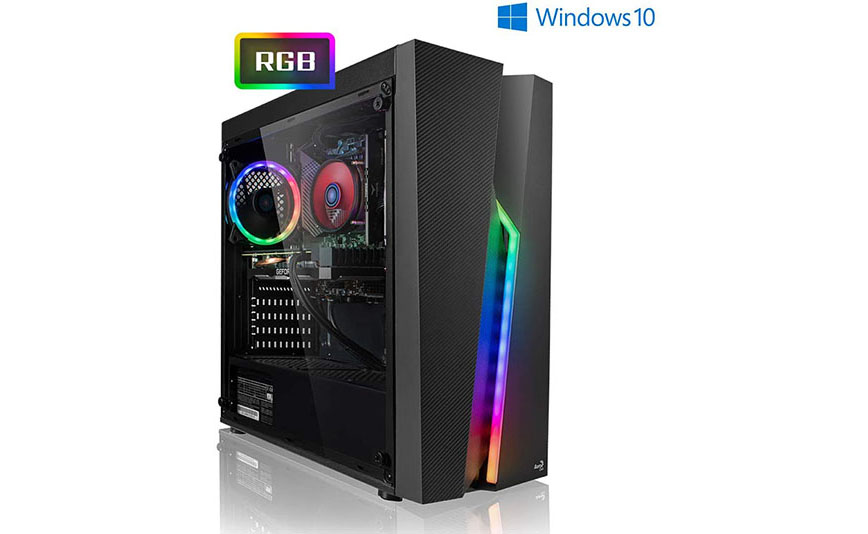
Characteristics and opinions
If the design doesn’t matter so much to you, this gaming computer is high-quality equipment compared to the price. Equipped with perfectly designed components, this machine can run titles such as Counter-Strike, Minecraft, Fortnite, or Apex Legends for the most popular ones. In addition to gaming, this PC is silent and efficient in terms of office automation but also some video and streaming.
Quite limited in terms of storage, this computer integrates the latest generation Intel Core i5-10400F processor. As always on this type of configuration, Megaport provides us with 16 GB DDR4 RAM, always at 2400 MHz. We regret that the tower has only a 1000Gb SATA III HDD and no SSD for the system. The graphic performances of this model are in adequacy with the price. You have here what we can consider as the minimum entry-level to date with a GTX 1650 with 4GB of GDDR5 memory. You have here enough to run many games as we mentioned above, but don’t expect to have incredible performance if you want to play recent games (the GPU ram will really be too limiting). This configuration will still be suitable for a young teenager but in comparison will be less powerful than a next-gen console for example.
Advantages
- A small price
- Offers a wide range of uses
Disadvantages
- GPU (graphics card) at end of life
- No SSD
4. Megaport Platinum AMD Ryzen 5 GeForce GTX1660: the best value for your money

Characteristics and opinions
Here is a computer gamer allowing you to play popular games like Fortnite for example. Using an AMD Ryzen 5 2600 6-core 3.4 GHz processor designed for gaming, this computer can still perform many tasks but its configuration is a little old. Notably because of an MSI A320M motherboard that will allow you to upgrade this configuration up to Ryzen 3000 but not on the latest generation of AMD processor in Zen 3.
On the memory side, we find 16 GB of Ram DDR4 2400 MHz, more than enough for the configuration but far from being the fastest. Let’s also mention the presence of a 240 GB SSD which fortunately is coupled with a 1 terabyte hard disk that will allow you to install a consequent number of games. Don’t expect to benefit from the RTX with this tower. The NVIDIA GeForce GTX 1660 with 6 GB of GDDR5 memory is still a good graphics card to run games like The Witcher, Far Cry, so you can imagine that there will be no problem on the most popular games like Fortnite or Overwatch. With the arrival of the new RTX graphics cards, the GTX 1660 is now an entry-level graphics card.
Advantages
- A 6-core processor for gaming
- Allows you to run many games in ultra
- Its price
Disadvantages
- not very scalable (up to Zen 2)
- 8GB on GTX would have been more relevant
5. Millenium G166-A526 - the price of the brand ?

Characteristics and opinions
The well known Millenium site, which had once tried its hand at eSport via its team, has launched its range of equipment for demanding players, named Millenium Equipment. It is in this context that they launched the G166-A526, a computer equipped with an AMD Ryzen 5 2600 processor, a GTX 1660 (6GB) graphics card, 16GB of RAM, and a 1TB hard disk, coupled with a 250GB SSD. On paper, everything is compliant to enjoy the vast majority of games on the market, without being able to launch Cyberpunk in the ultra.
The strength of this PC gamer undoubtedly lies in the fact that it was really thought to be “perfect”, as evidenced by the idea of adding connectors on the side of the case, allowing very easy access without twisting at the back of the tower. If it’s not aesthetically pleasing for peripherals that are always plugged in (keyboard and mouse will have their place at the back), it’s still very useful to plug in an external hard drive, for example, or it’s jacked-up headphones.
Advantages
- Quality components
- The well-thought-out housing with its connectors on the side
- Rather nice design
- The computer wants to be silent
- Many USB ports (8 in all)
Disadvantages
- The price is a bit high for this material
- Those who want RTX, go your own way










